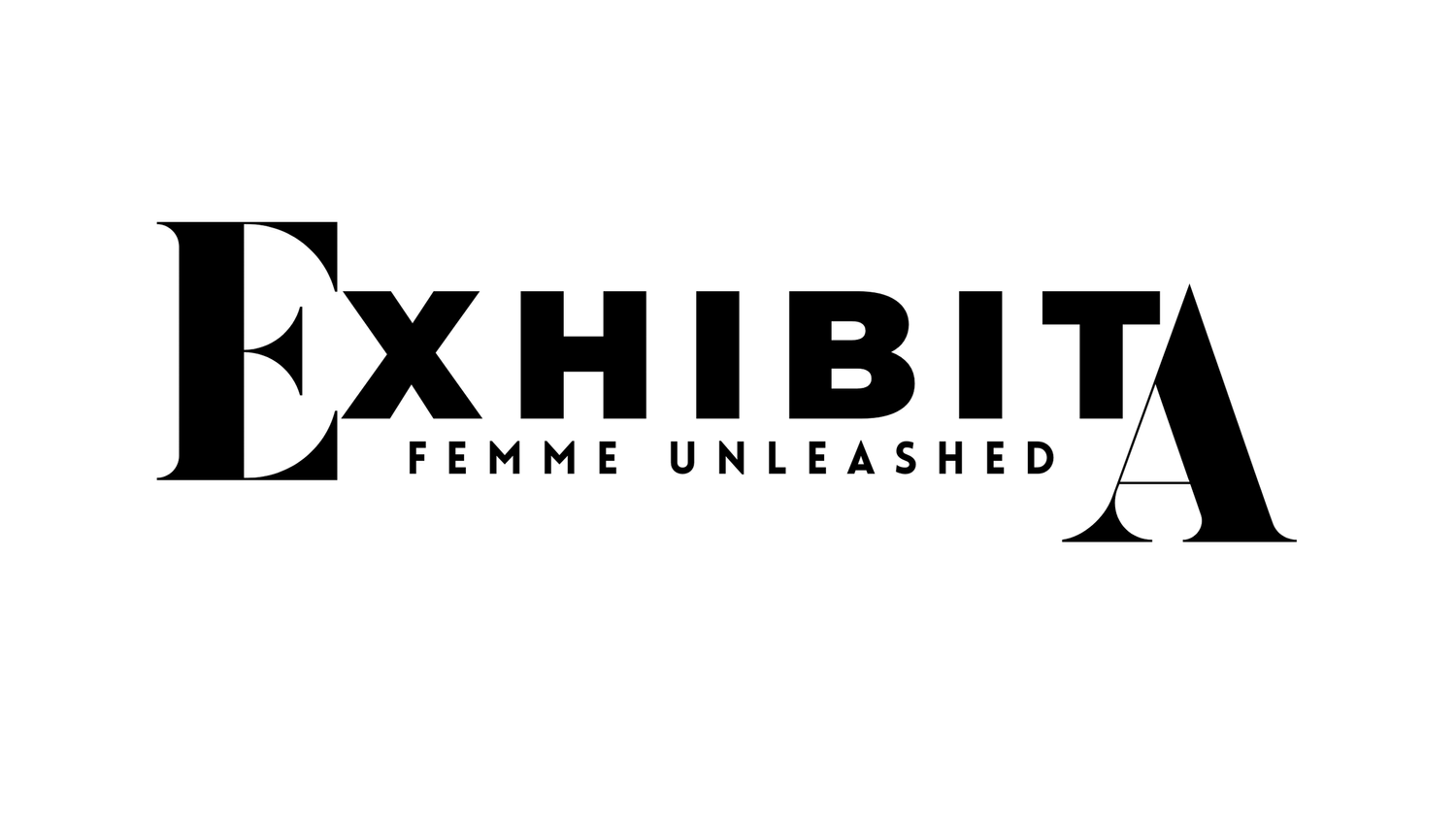Apps That Are Better Than Having A Personal Assistant
Whether you’re trying to boost your social media presence, managing a brand, or both, keeping track of all you need to get done can be somewhat of a chore. However, more and more people are using their smartphones as a means of giving themselves their own digital personal assistants. From note-taking apps to PDF markups, these productivity-boosting apps in the iOS and Android stores are here to make your life 10 times easier.
Todoist
Keeping your upcoming tasks in a condensed list has never been easier than with Todoist. Available as both an online platform and an app (that’s free in both the iOS and Android app stores!), you can create lists of things you need to get done ASAP, measure your daily progress, or even delegate tasks in shared projects. With Todoist, you have the freedom to free up your mental space and get things done quicker than ever before. (Todoist)
Evernote
Got a lot of ideas you need to write out? Or maybe you need to use a scanner to transfer any IRL documents directly to your laptop. Or maybe you need to use a scribble-to-text word processor when you can’t be bothered to type. Or maybe you need to save to-do lists, photos, audio, PDFs, and more. Whatever your prerogative, Evernote’s got you covered. (Evernote)
Crowdfire
Whether you’re managing a brand or bolstering your online presence, you more than likely probably have more than one social media account. Crowdfire lets you post on Twitter, Instagram, Facebook, and more all at once with the push of a button, and even lets you see analytics on your follower growth. (Crowdfire)
Google Calendar
Available as both an app and online platform, Google Calendar lets you make the most of every day by creating a myriad of digital calendars that can be shared with a team and synced between your phone and computer. Additionally, Google Calendar can automatically schedule your personal goals: you want to take up jogging three times a week? Google Calendar has it figured out for you already.
We all have articles and stories we want to read and share but can never find the time; luckily, apps like Pocket exist take all the stress off of your shoulders. With Pocket, you can save all your to-read articles in one convenient place, and even get recommended stories based on your tastes and reading habits. (Pocket)
TripIt
If you find yourself constantly on-the-go, planning trips can be something of a hassle- but not with TripIt. You can get a custom-tailored travel itinerary based on your preferences and get real-time flight alerts simply by forwarding your travel confirmation emails to plans@tripit.com. (TripIt)
Forest
Big project on the way? Forest is here to give you control and keep you focused. The #1 Productivity app in the iOS app store, Forest lets you start a timer on whatever task you need to get done; if you get through it without closing the app to scroll through your Instagram or Twitter feeds, a tree grows in a little digital garden that you can decorate and cultivate. (Forest)
Feedly
Whether you’re a brand manager or trying to stay ahead of the curb, Feedly is your go-to source for all the latest news, trends, and analytics. You can track keywords, brands, and companies in your news feed, and you can even integrate it with apps like Evernote to share your findings with your whole team. (Feedly)
Hours
You can keep track of your work hours, shifts, and habits better than ever before by using Hours, a free app in the iOS and Android app stores. With a sleek, easy-to-use interface, digital timelines, and seamless notifications, Hours helps you stay in-the-zone and up-to-date on what you need to get done. (Hours)
Adobe Acrobat Reader
f there’s a quick document you need to sign and send ASAP, look no further than Adobe’s Acrobat Reader app. You can view and sign your PDFs, markup the text through highlighters and sticky notes, and then share them all effortlessly through the cloud. (Adobe Acrobat Reader)